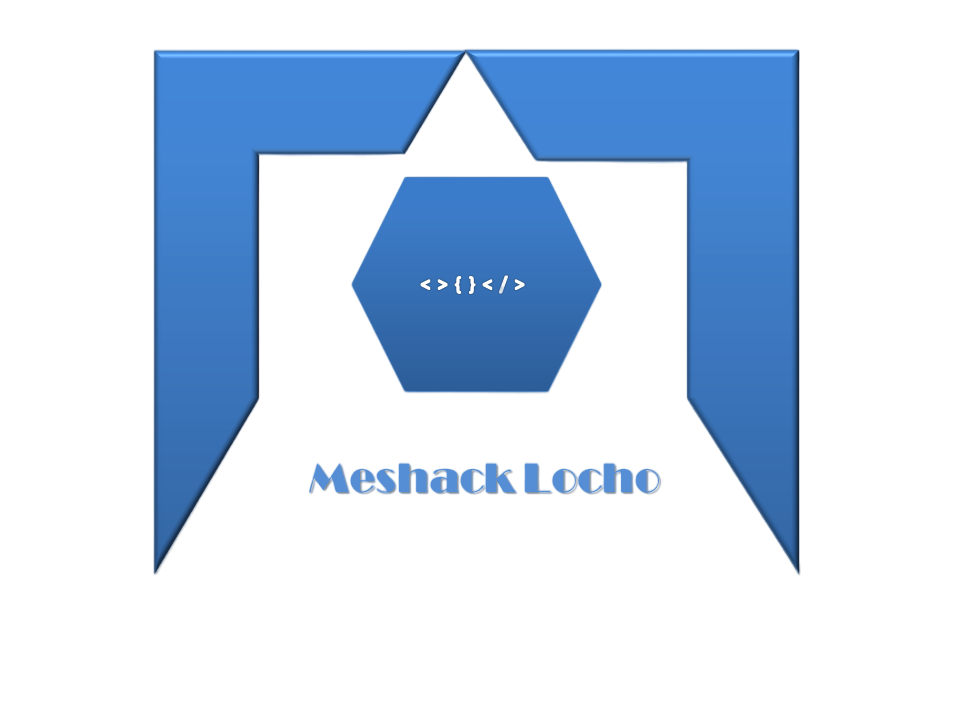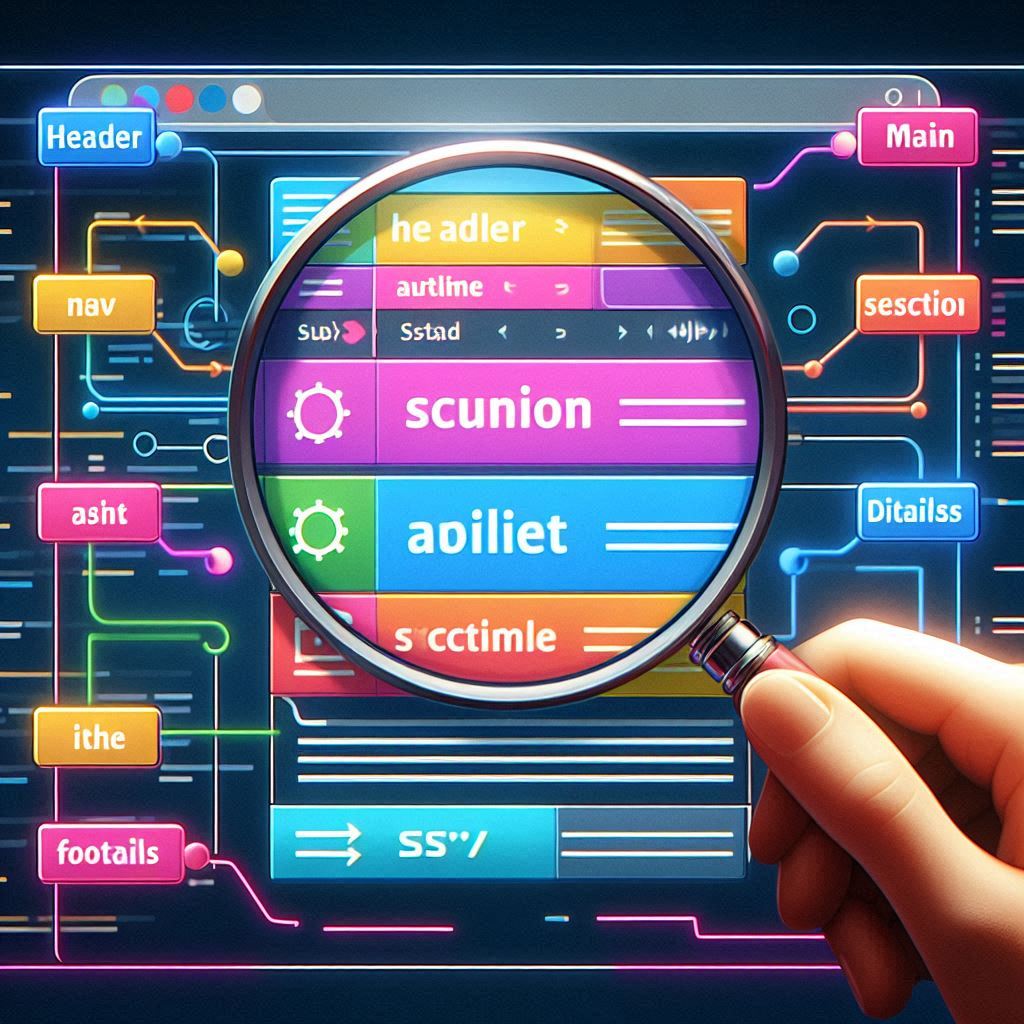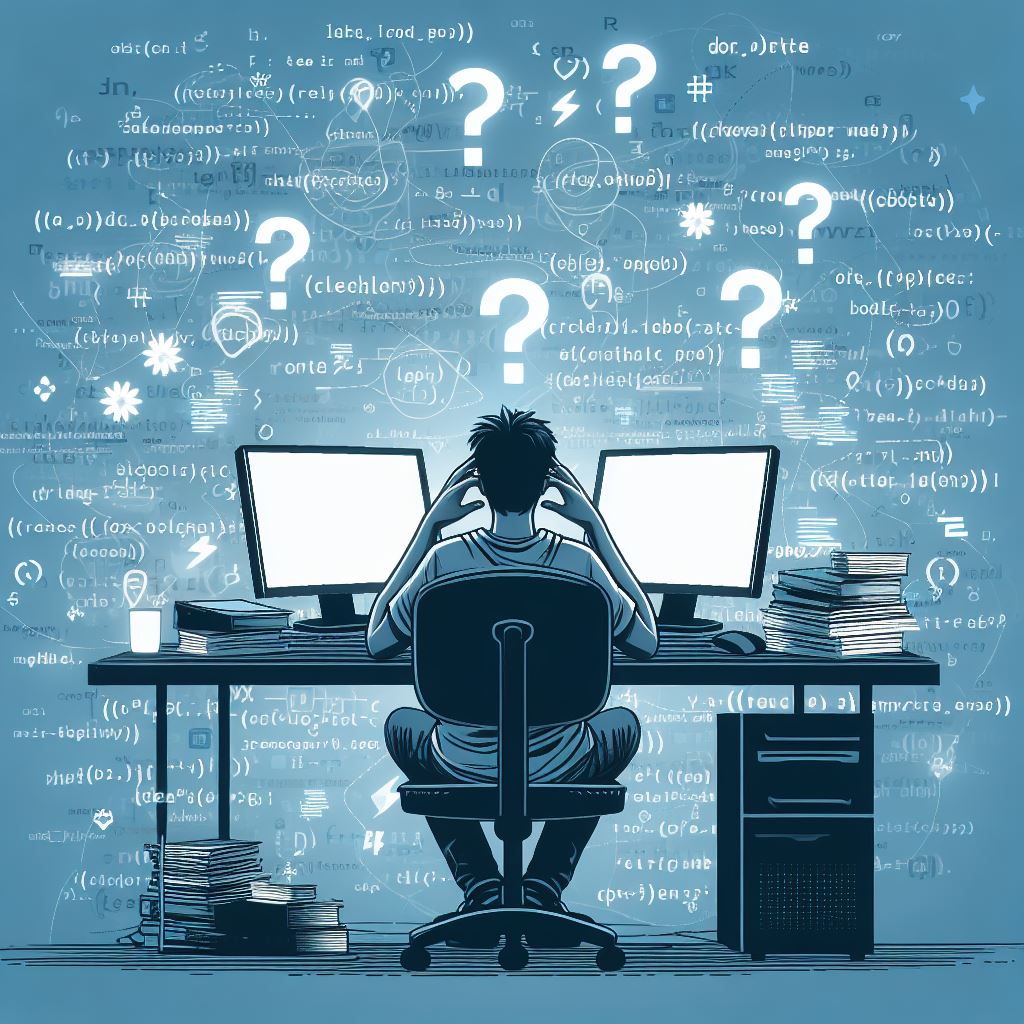Hello there and welcome to my blog. Have you ever wrote HTML5 code and afterwards look at it and say, "Whooph!! Only God knows what this is."? Well, I did that too and sometime ago I was close to tears looking for a div's closing tag for hours. HTML5 did us a favor and introduced new semantics which make your HTML code look clean and readable with well structured and readable tags. These tags also enhance your website's SEO and accessibility. In this blog post, we'll delve into the fascinating world of HTML5 semantics and explore how these new elements can elevate your web development game. Hold on tight, let's not misplace a div again folks.
1. `<article>`: The Independent Content Block
The `<article>` tag is used to define independent, self-contained content that could be distributed or syndicated. HTML5 article tag is perfect for blog posts, news articles, and user-generated content.
Copy Code
<article>
<h2>Exploring the Wonders of HTML5</h2>
<p>HTML5 has revolutionized web development with its new features...</p>
</article>