In the ever-evolving world of web design, having the right tools at your disposal can make all the difference between a mediocre website and a stunning masterpiece. Whether you're a seasoned professional or just starting out, there's an abundance of tools available to help you streamline your workflow, unleash your creativity, and create visually captivating websites that leave a lasting impression on visitors. In this blog post, we'll explore some of the essential web design tools that every designer should know.
1. Adobe Creative Cloud
When it comes to graphic design software, Adobe Creative Cloud reigns supreme. With a comprehensive suite of applications including Photoshop, Illustrator, and XD, Adobe Creative Cloud provides designers with everything they need to bring their creative visions to life. From photo editing and illustration to prototyping and wireframing, Adobe's tools offer unparalleled versatility and functionality. Adobe creative cloud offers premium paid plans starting from $59.99 per month for all apps.
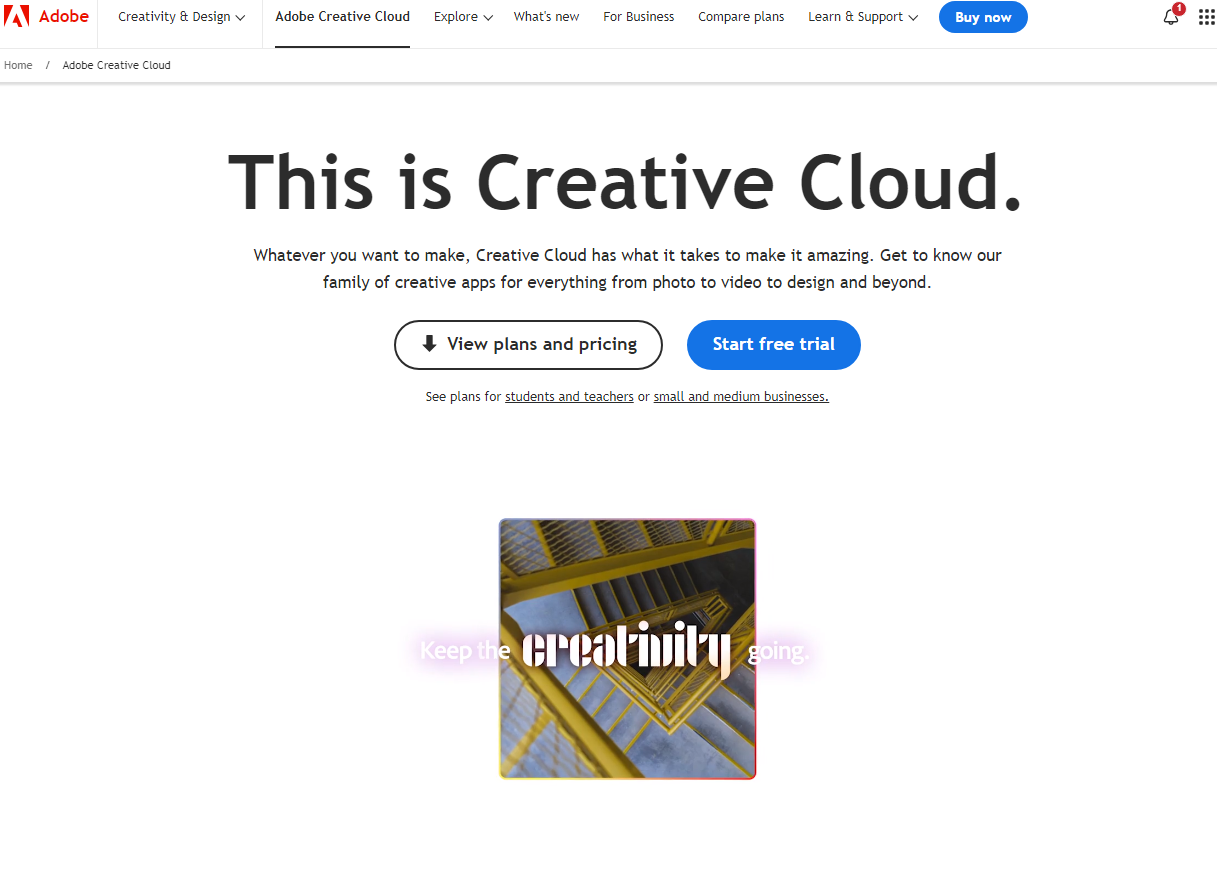
2. Figma
Figma is a collaborative interface design tool that has gained popularity for its real-time collaboration features and cloud-based design environment. With Figma, multiple designers can work on the same project simultaneously, making it ideal for team-based workflows. Its versatile design capabilities, including vector editing, prototyping, and developer handoff, make it a valuable asset for any web design project. It also helps in saving time as you can provide the design and afterwards develop the project referring to the figma design.It is best for user interface design and is free but some features are with-held for premium plans.
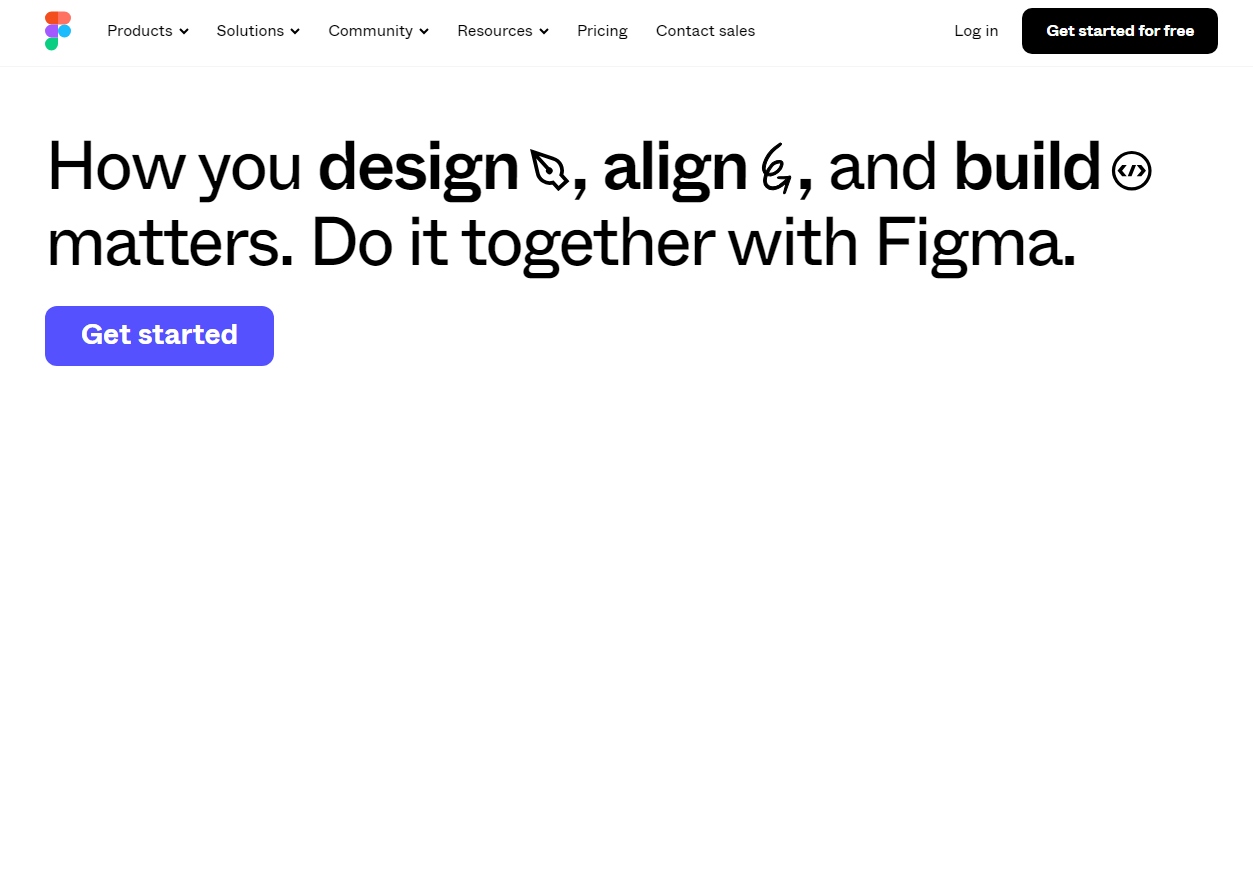
4. Canva
Canva is a graphic design platform that caters to both beginners and professionals alike. With its drag-and-drop interface and extensive library of templates, Canva makes it easy to create eye-catching graphics, social media posts, presentations, and more. Whether you need to design a logo, edit photos, or create marketing materials, Canva has you covered. With it's user-friendly interface, Canva beginners are able to master design quickly and effectively It is free but also includes a premium package that offers more tools.
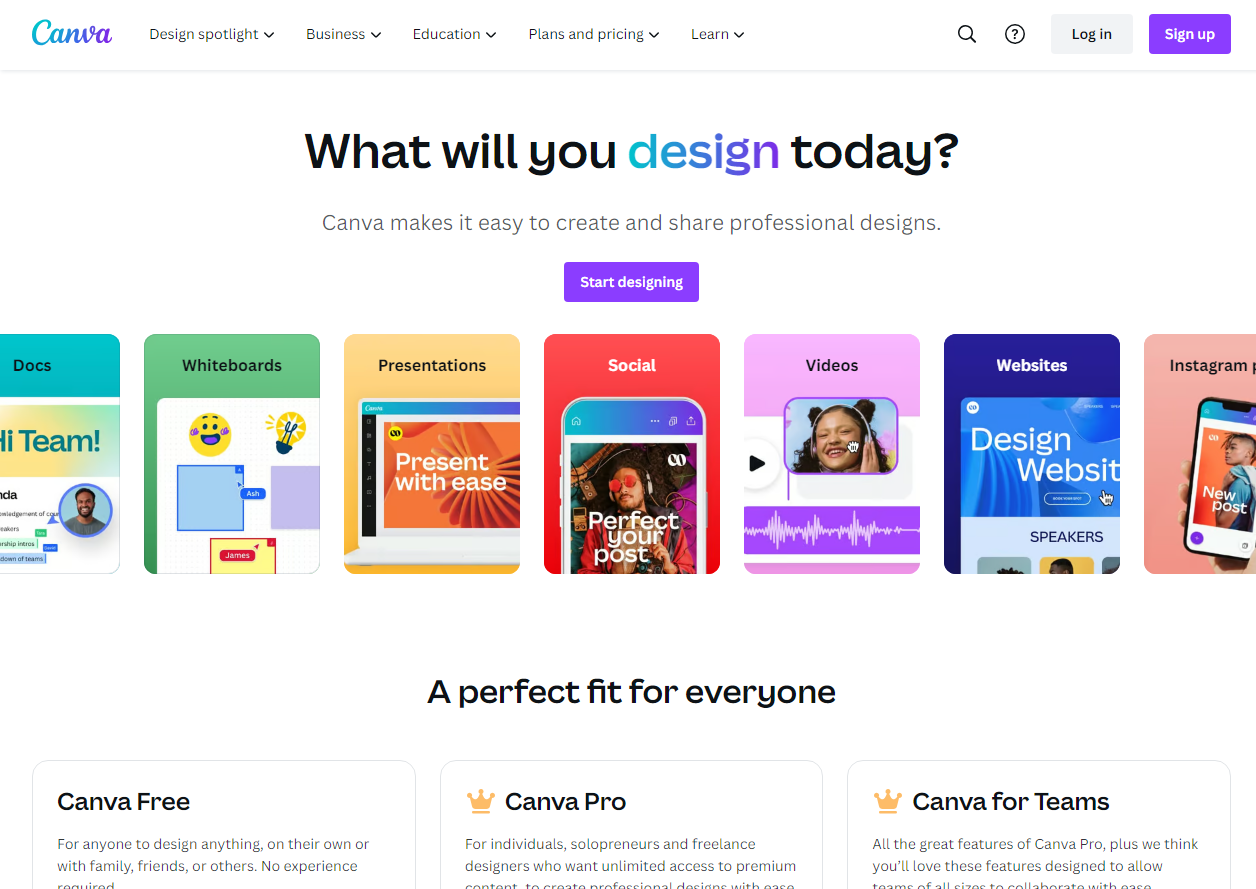
5. Visual Studio Code
If you enjoy coding like I do, then Visual Studio Code could be a very useful tool for you. VS Code as we call it, is a powerful text editor beloved by developers for its speed, simplicity, and extensibility. With features like syntax highlighting, code folding, and multiple cursors, it makes writing and editing code a breeze. Its vast ecosystem of plugins and customization options also allows developers to tailor the editor to their unique preferences and workflows. It is absolutely free and also best for new developers.
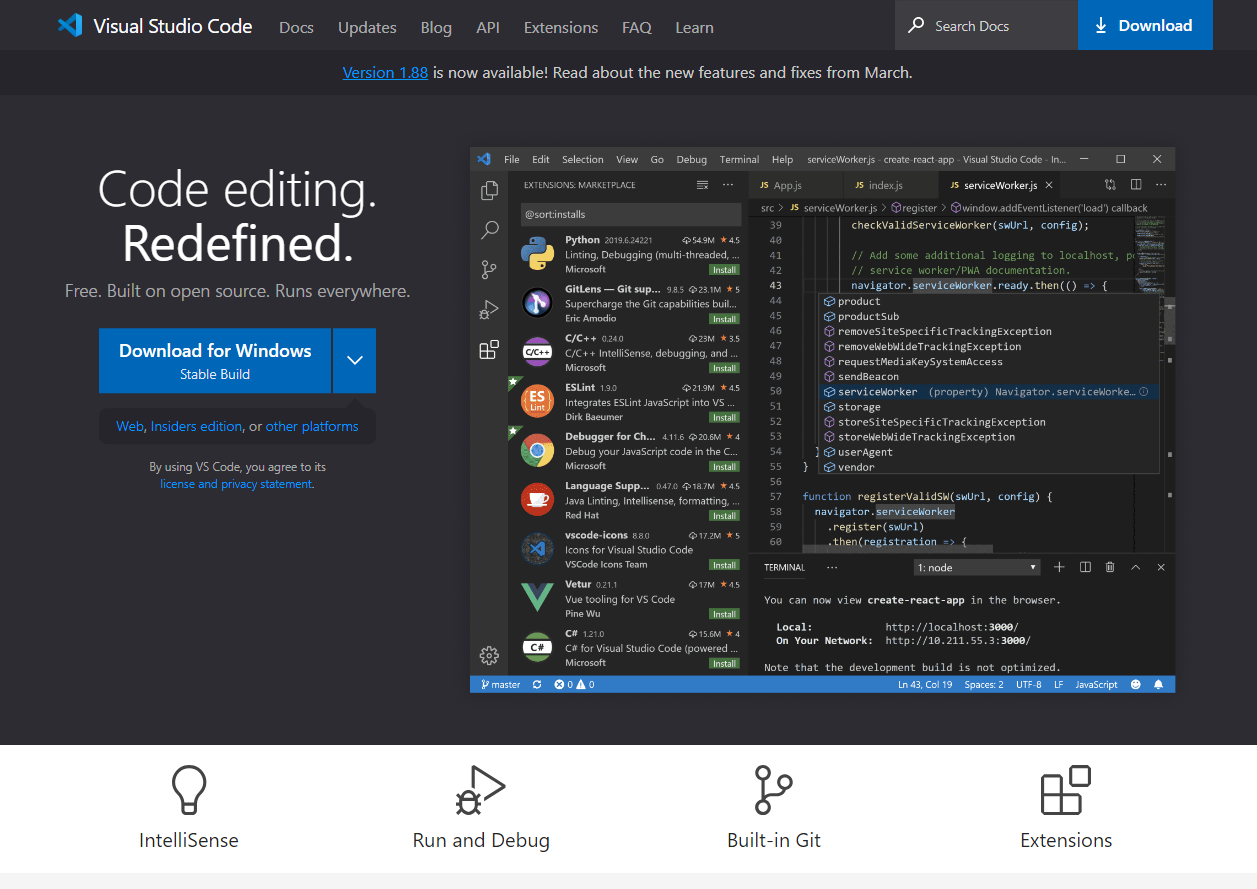
6. WordPress
WordPress is the most popular content management system (CMS) in the world, powering millions of websites across the globe. With its user-friendly interface and vast ecosystem of themes and plugins, WordPress makes it easy to build and manage a professional-looking website without the need for advanced coding skills. Whether you need a blog, portfolio, or e-commerce site, WordPress provides the flexibility and scalability to meet your needs. WordPress allows you to select a pre-built theme and customize it according to your style and preferences, or you can build your own website from scratch. WordPress is also free but with limitations. Remember there's a learning curve involved in WordPress development so as to grasp some concepts.
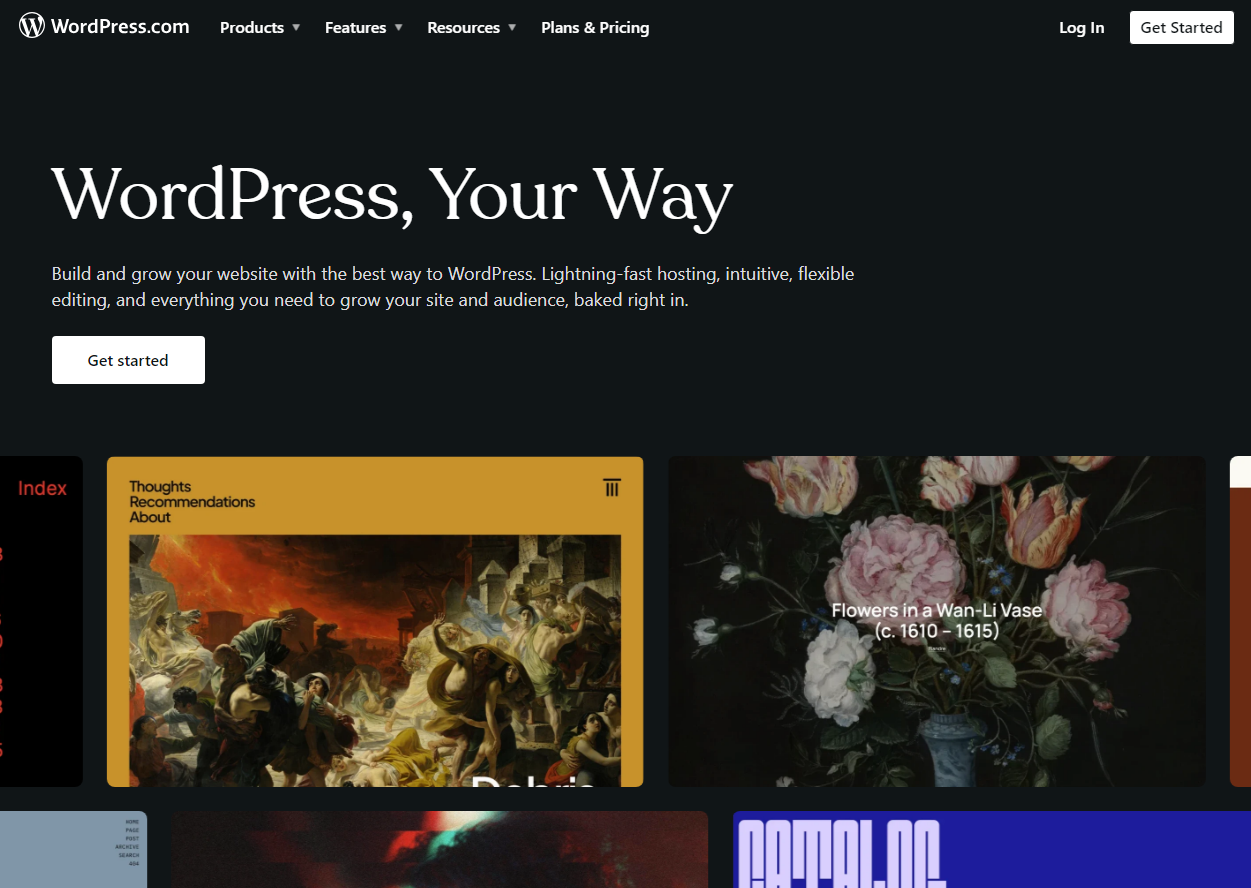
7. Webflow
Webflow is another (CMS) or Content Management System used around the world. It has an easy to use interface that allows you to drag and drop blocks into a site you might be creating without writing a single line of code. You don't have to worry about HTML, CSS and, JavaScript, but there's a learning curve for aspiring webflow designers. Webflow allows you to build vast kinds of websites with pre-built themes that are easy to customize together with custom animations to boost user experience in your site. You are also able to preview your website real time without eaving the platform. Webflow will also provide hosting for your website. It features free and paid plans.
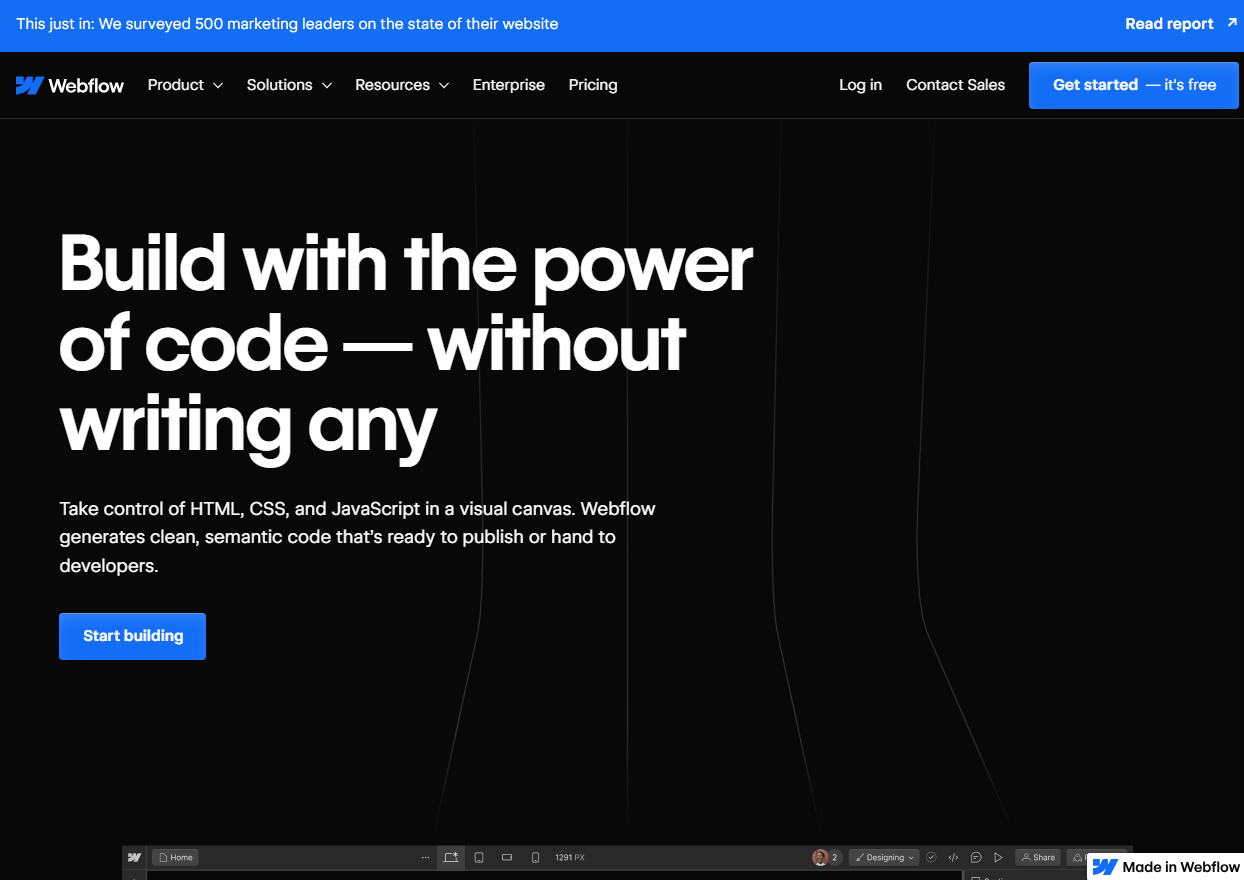
8. Google Fonts
Boost user experience with amazing fonts. Typography plays a crucial role in web design, and Google Fonts offers a vast collection of free, open-source fonts that designers can use to enhance their projects. With hundreds of font families to choose from, Google Fonts provides designers with endless possibilities for creating unique and engaging typography on the web.
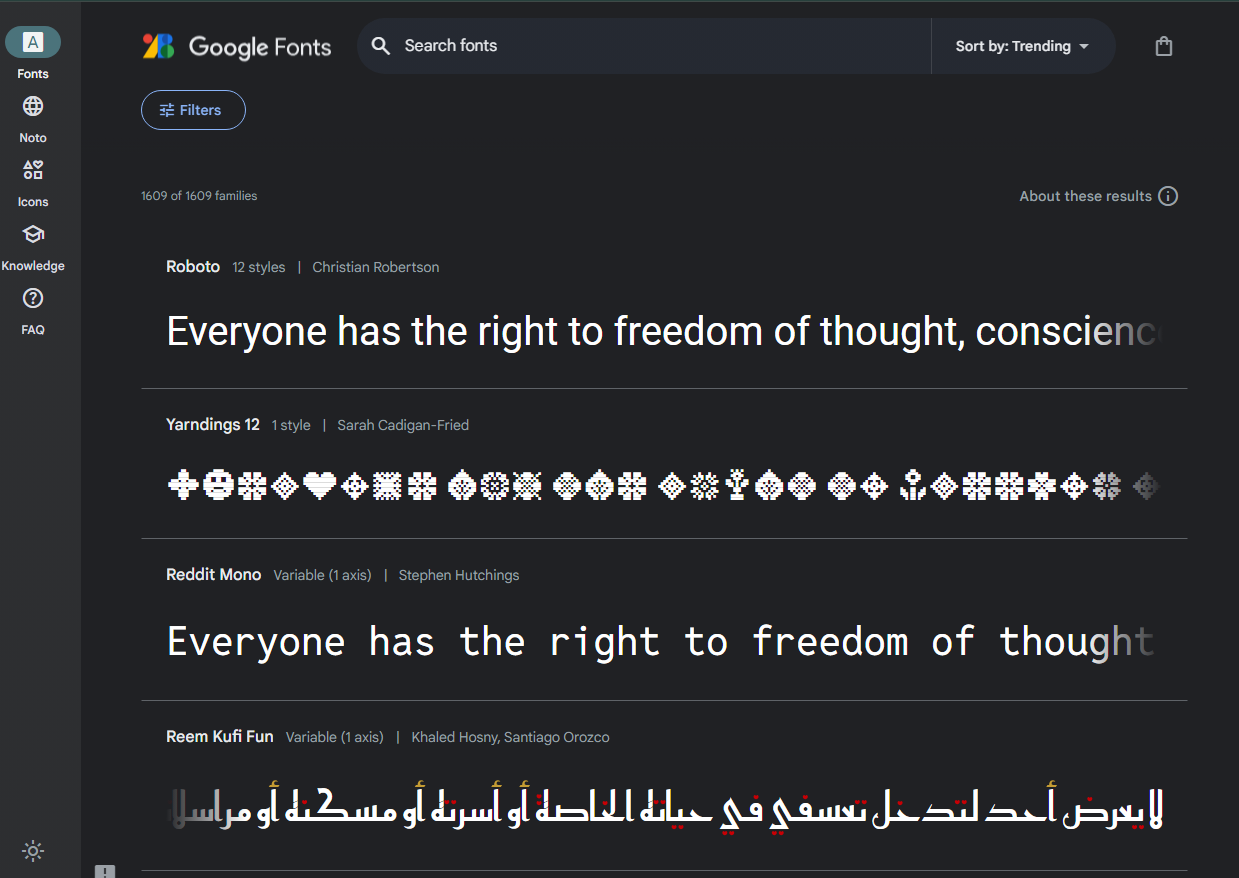
Conclusion
The world of web design is vast and ever-changing, but with the right tools at your disposal, you can tackle any project with confidence and creativity. Whether you're a seasoned pro or just starting out, investing in the right tools can help you elevate your designs, streamline your workflow, and unlock your full potential as a designer. So go ahead, explore these essential web design tools, and take your designs to the next level.

 Meshack Locho
Meshack Locho